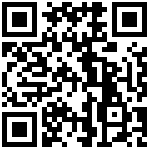本部分未研究。
Std AddonMgr.svg Addon Manager via the Tools → Addon manager → Reinforcement menu.
【官方教程操作步骤】https://wiki.freecad.org/Tutorials/zh-cn
https://wiki.freecad.org/Arch_Rebar_Stirrup
https://wiki.freecad.org/Arch_Rebar_LShape
……
https://wiki.freecad.org/Example_Slab_Spanning_in_Two_Directions
https://wiki.freecad.org/Example_Combined_Footing
……
https://wiki.freecad.org/Reinforcement_Workbench
https://wiki.freecad.org/BIM_Workbench
https://wiki.freecad.org/Arch_Rebar_BOM
【freecad三维配筋教学视频-来自YouTube】https://www.bilibili.com/video/BV1zF411X7tb
如何将YouTube的视频下载到本地?用浏览器插件YouTube Video Downloader
https://addoncrop.com/v25/youtube-downloader/?ver=17.2.8

Switch to the 工作台拱门.svg Arch Workbench
Create an 拱形结构.svg Arch Structure element.
Switch to the 工作台素描器.svg Sketcher Workbench.
Select one face of the structural element.
Press the 素描器新素描.svg New Sketch button to start a new sketch on the selected face.
Draw the diagram of your bar.
Press the 素描器离开素描.svg Leave Sketch button to finish.
Switch back to the 工作台拱门.svg Arch Workbench.
Select the sketch you just drew.
Press the 拱形钢筋.svg Arch Rebar button, or press R then B keys.
Adjust the desired properties (your rebar might not appear immediately, if some of the properties create an impossible situation, such as the bar diameter being 0, or the offset distances being bigger than the length of the structural element).
Although normally a rebar is used inside an Arch Structure, since FreeCAD 0.19 the rebar can be created outside of any host object. To host a rebar inside an object, you just need to set its DataHost.
最后编辑:秦晓川 更新时间:2024-05-13 14:21