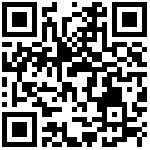在kancloud.js里
initHighlighting();
window.jsTree = $("#sidebar").jstree({
'plugins': ["wholerow", "types"],
"types": {
"default": {
"icon": false // 删除默认图标
}
},
'core': {
'check_callback': true,
"multiple": false,
'animation': 0
}
}).on('select_node.jstree', function (node, selected) {
//如果是空目录则直接触发展开下一级功能
if (selected.node.a_attr && selected.node.a_attr.disabled) {
selected.instance.toggle_node(selected.node);
return false
}
$(".m-manual").removeClass('manual-mobile-show-left');
loadDocument(selected.node.a_attr.href, selected.node.id, selected.node.a_attr['data-version']);
});如上代码所示,.on('select_node.jstree', function (node, selected)是点击目录触发的事件,然后调用loadDocument,里面采用ajax请求:
function loadDocument($url, $id, $callback) {
$.ajax({
url: $url,
type: "GET",请求到documentcontroller.go里的判断:
// 阅读文档
func (c *DocumentController) Read() {
if c.IsAjax() {
var data struct {
DocId int `json:"doc_id"`
DocIdentify string `json:"doc_identify"`
DocTitle string `json:"doc_title"`
Body string `json:"body"`
Title string `json:"title"`
Version int64 `json:"version"`
ViewCount int `json:"view_count"`
MarkdownTheme string `json:"markdown_theme"`
IsMarkdown bool `json:"is_markdown"`作者:秦晓川 创建时间:2024-05-01 19:54
最后编辑:秦晓川 更新时间:2024-06-16 14:21
最后编辑:秦晓川 更新时间:2024-06-16 14:21