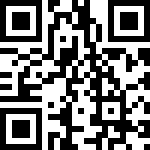3.思维导图(脑图mindmap)
支持3种思维导图方式
mindmap、mermaid和flow
1 mindmap
3个重音符号`,波浪键上那个反单引号。>后面的数字是高度
```mindmap>400
# 水务院
## 水工
### 水工一室
### 水工二室
## 施工
### 施工一室
### 施工二室
## 预算
### 预算一室
### 预算二室
` ` `——这3个反单引号之间不要有空格,这里是为了显示需要,
加了空格,实际使用的时候不要加空格。
注意是键盘左上角波浪号下方那个反单引号效果如下:
2 mermaid
https://doc.gsw945.com/docs/mindoc-docs
https://blog.csdn.net/wangyaninglm/article/details/52887045
https://mermaid-js.github.io/mermaid/#/
2.1 增加链接
```mermaid
graph LR
A --> B
B --> C
click B "https://www.github.com"
` ` `2.2 样式类
为了方便样式的使用,可以定义类来使用样式
类的定义示例:
classDef className fill:#f9f,stroke:#333,stroke-width:4px;
对节点使用样式类:
class nodeId className;
同时对多个节点使用相同的样式类:
class nodeId1,nodeId2 className;
3 带有色块的流程图
流程图是以 flow , 开始并以 结尾的区块中
st=>start: Start|past:>http://www.google.com[blank]
e=>end: End|future:>http://www.google.com
op1=>operation: My Operation|past
op2=>operation: Stuff|current
sub1=>subroutine: My Subroutine|invalid
cond=>condition: Yes
or No?|approved:>http://www.google.com
c2=>condition: Good idea|rejected
io=>inputoutput: catch something...|future
st->op1(right)->cond
cond(yes, right)->c2
cond(no)->sub1(left)->op1
c2(yes)->io->e
c2(no)->op2->e甘特图
```mermaid
gantt
dateFormat YYYY-MM-DD
section S1
T1: 2014-01-01, 9d
section S2
T2: 2014-01-11, 9d
section S3
T3: 2014-01-02, 9d
` ` `作者:秦晓川 创建时间:2022-07-14 23:22
最后编辑:秦晓川 更新时间:2024-12-14 18:40
最后编辑:秦晓川 更新时间:2024-12-14 18:40