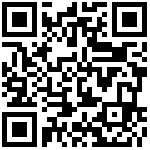CAD存成dxf之后拖入qgis,然后设置好坐标,位置正确了。但文字在qgis里不显示,请看3.1节。
再用qgis的bulk vector export插件导出geojson格式,选择layer CRS
{
"type": "FeatureCollection",
"name": "番禺 — entities",
"crs": { "type": "name", "properties": { "name": "urn:ogc:def:crs:EPSG::4526" } },
"features": [
{ "type": "Feature", "properties": { "Layer": "标注", "PaperSpace": null, "SubClasses": "AcDbEntity:AcDbText:AcDbText", "Linetype": null, "EntityHandle": "29C", "Text": "LG10#工作井工区用地边线" }, "geometry": { "type": "Point", "coordinates": [ 38428721.99546130746603, 2528820.591111802030355, -2.375261420233354 ] } }
]
}或者
导出geojson文件:鼠标右键点击文字图层——导出——要素另存为
注意,cad中的线和文字同在时,拖入qgis,会对应不同的层。
导出的文件:
{
"type": "FeatureCollection",
"name": "11",
"crs": { "type": "name", "properties": { "name": "urn:ogc:def:crs:EPSG::4526" } },
"features": [
{ "type": "Feature", "properties": { "Layer": "标注", "PaperSpace": null, "SubClasses": "AcDbEntity:AcDbText:AcDbText", "Linetype": null, "EntityHandle": "29C", "Text": "LG10#工作井工区用地边线" }, "geometry": { "type": "Point", "coordinates": [ 38428721.99546130746603, 2528820.591111802030355, -2.375261420233354 ] } }
]
}mapus中的文字如何导入cad,请看3.1节。
作者:秦晓川 创建时间:2024-01-13 12:34
最后编辑:秦晓川 更新时间:2025-08-16 01:08
最后编辑:秦晓川 更新时间:2025-08-16 01:08